Advertisement
Kids today are growing up surrounded by digital tools, and ChatGPT is one of the most talked-about among them. It's fast, interactive, and answers almost anything—naturally, that draws curiosity. But when young users start typing questions into an AI like ChatGPT, it's natural for parents and teachers to ask: Is this safe? Just like teaching kids how to cross a road or use the internet wisely, it's possible to guide them on how to use AI tools like ChatGPT in a way that's safe, productive, and positive. This article explores five grounded ways kids can safely use ChatGPT.
Children often don’t see red flags the way adults do. When using ChatGPT, having a trusted adult nearby can make a major difference. With a parent or teacher present, questions can be reviewed together before they’re submitted. The responses can also be discussed in real-time, helping the child understand what’s accurate and what might not be. This isn’t about surveillance—it’s about support. For example, if a child asks for homework help, the adult can guide them through the answer, explaining how to use the response for learning rather than just copying it.

Another benefit of guided use is setting expectations. If a child understands that ChatGPT isn't perfect, they're less likely to believe everything it says. AI sometimes gives outdated or inaccurate information, especially when phrased confidently. Having a mentor by their side helps kids learn to treat AI as a tool, not a source of absolute truth.
Once basic rules are in place, kids can explore ChatGPT on their own within certain topic areas. Using the tool to satisfy curiosity about space, dinosaurs, how volcanoes work, or who built the pyramids encourages independent thinking. These are topics that rarely pose any risk and often tie into school subjects in a fun, conversational way.
This kind of learning happens best when a child has already been shown how to form questions and reflect on the answers. They begin to rely on ChatGPT as a jumping-off point, asking for summaries of a topic or simple explanations, then digging deeper through books or classwork. With guardrails like safe vocabulary and age-appropriate interests, self-guided use becomes a confidence-building exercise instead of a risk.
AI doesn’t store personal data in individual chats, but that doesn’t mean kids should treat it like a private journal. One of the first safety lessons should be about protecting their identity. This includes avoiding real names, addresses, phone numbers, school names, and other personal details. It also includes not asking sensitive or emotional questions that are better suited for real human support.
Children might not fully understand the long-term consequences of oversharing online. Teaching them to treat AI tools like public spaces can help prevent habits that lead to risks elsewhere. For example, a child should never type something like, “I’m home alone” or “My parents are out for the night.” Even if ChatGPT won’t use that data, kids should be trained to avoid unsafe patterns in any online interaction.
A healthy practice is to keep topics task-focused, whether it's a math problem or a story-writing prompt. Staying on topic limits the chances of accidental oversharing and keeps interactions clear.
Children naturally invent stories, characters, and silly scenarios. ChatGPT is ideal for fueling that kind of imaginative play in a safe environment. A child might ask it to make up a bedtime story about a flying turtle who loves pancakes or write a silly song about talking spoons. These activities are harmless, expressive, and enjoyable.
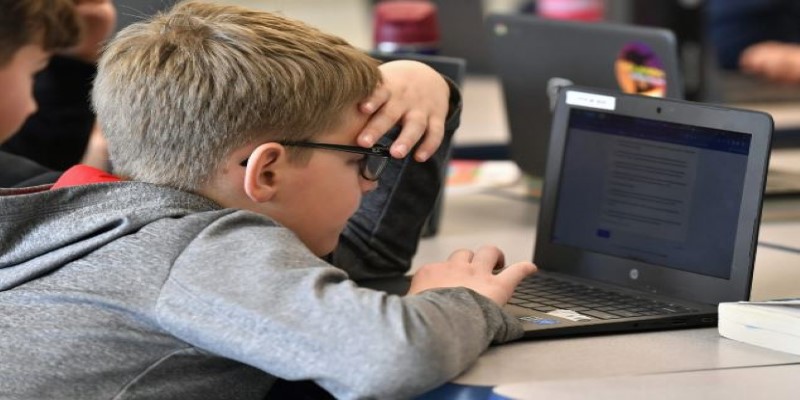
This creative interaction doesn't have to follow any educational agenda. It's about letting kids be weird, silly, or dreamy in their way. It encourages storytelling, builds language skills without pressure, and turns the AI into something closer to a game partner than a tutor. The key is keeping the themes light and age-appropriate, so the creativity stays fun and safe.
At this stage, the secondary keyword “safe AI use for children” is relevant. When kids treat AI as a creative buddy rather than a substitute for human connection, their experience stays both enjoyable and grounded.
Even if every topic is safe, too much time on any screen can cause fatigue, distraction, or disconnection. Setting clear boundaries around how long and how often kids can use ChatGPT is just as important as watching what they use it for. A good approach is to tie ChatGPT use to specific tasks. For example, “You can ask three questions about your science project” or “Let’s write one funny story together before dinner.”
This kind of structured interaction ensures the tool stays helpful, not addictive. It also prevents the AI from becoming a substitute for interaction with family, friends, or teachers. Children thrive on conversation, play, and real-world problem-solving. ChatGPT can support that, but it shouldn’t replace it.
When used in moderation, kids don’t lose touch with reality. Instead, they build a relationship with technology that mirrors real-world behavior: using tools when needed, and stepping away when it’s time to rest or do something else.
This is another place where the main keyword “ChatGPT safety for kids” fits naturally. Safety isn’t just about content—it’s about balance, guidance, and timing.
ChatGPT can be a great companion for kids when used with care. Whether they're asking questions about the universe, writing poems about frogs, or solving riddles for fun, the experience can be rich and rewarding. But it needs direction. With the right guardrails in place—guidance from adults, limits on personal sharing, educational focus, creative freedom within safe topics, and time limits—kids can explore AI in ways that boost curiosity without exposing them to harm. The goal isn’t to block access, but to shape it. When kids learn how to use ChatGPT safely, they’re not just safer now—they’re more prepared for every digital tool they’ll meet down the road.
Advertisement

How to manage user input in Python programming effectively with ten practical methods, including input validation, error handling, and user-friendly prompts

Explore FastRTC Python, a lightweight yet powerful library that simplifies real-time communication with Python for audio, video, and data transmission in peer-to-peer apps

Learn how to use ChatGPT with Siri on your iPhone. A simple guide to integrating ChatGPT access via Siri Shortcuts and voice commands

Explore how Amazon Nova Premier is revolutionizing AI models and agents with its intelligent, cloud-based innovations.

How to fine-tuning small models with LLM insights for better speed, accuracy, and lower costs. Learn from CFM’s real-world case study in AI optimization
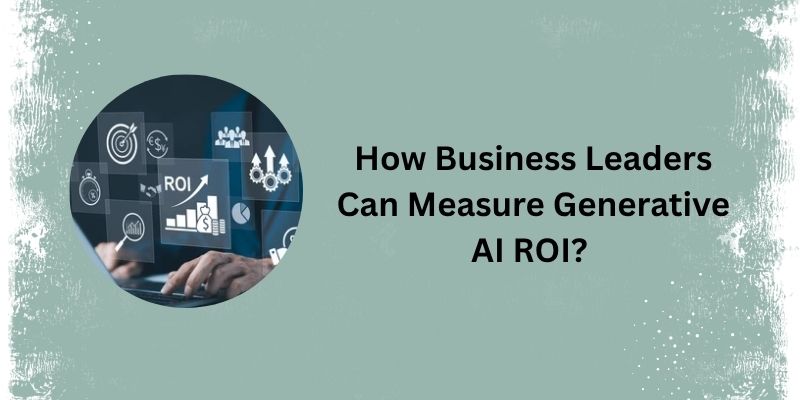
Learn how business leaders can measure generative AI ROI to ensure smart investments and real business growth.

SigLIP 2 is a refined multilingual vision-language encoder that improves image-text understanding across languages with greater training efficiency and real-world performance

What is HuggingChat and how does it differ from ChatGPT? Discover how this open-source AI chatbot offers a transparent, customizable experience for developers and researchers

Discover the top AI search engines redefining how we find real-time answers in 2025. These tools offer smarter, faster, and more intuitive search experiences for every kind of user

How to use Python’s Tabulate Library to format your data into clean, readable tables. This guide covers syntax, format styles, use cases, and practical tips for better output
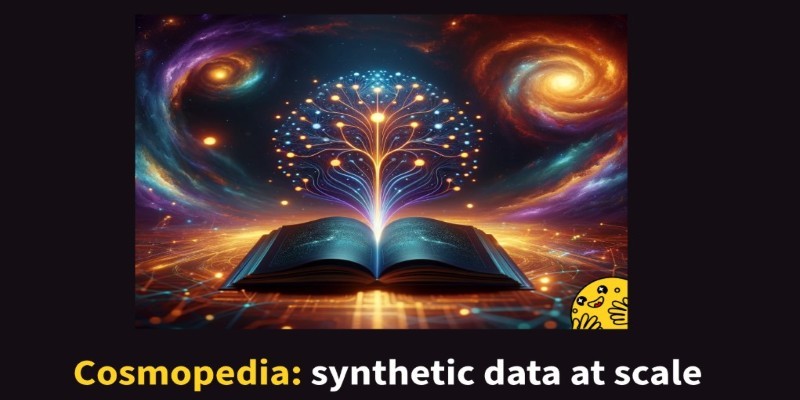
Discover how Cosmopedia is changing AI training by producing structured, large-scale synthetic content. Learn how synthetic data helps build efficient, adaptable language models

Learn the different types of attention mechanisms used in AI models like transformers. Understand how self-attention and other methods help machines process language more efficiently