Advertisement
With user input, programs stop being static and start interacting with the world. Whether it's a simple calculator asking for two numbers or a web app waiting for a login, every software program needs some way to talk with the user. Python makes this process easier than most languages, but it still has quirks.
Bad input handling can crash a script or make it behave in ways you don’t want. Learning how to manage user input effectively helps you build software that’s both reliable and easier to work with. Here’s how you can do it the right way.
The most common function for taking input in Python is input(). It reads a line from standard input and returns it as a string.
name = input("What's your name? ")
print(f"Hello, {name}!")
Everything returned from input() is a string. If you're expecting a number, you’ll need to convert it. That’s where things get tricky—if the user enters something unexpected, it might break your code.
age = int(input("Enter your age: "))
If someone types “ten” instead of “10,” you’ll get a ValueError. So, just using input() isn’t enough—you need to combine it with other tools to make it solid.

Always assume the user might type the wrong thing. Before using the input, check if it matches what you expect. One way is by using conditional checks.
answer = input("Do you want to continue? (yes/no): ").strip().lower()
if answer in ['yes', 'no']:
print("Got it.")
else:
print("Invalid input.")
Here, .strip() removes extra spaces, and .lower() ensures that the case doesn't matter. These small tricks help clean up user input and make your script less sensitive to minor user errors.
Any time you convert input, especially to numbers, wrap it in a try-except block. This avoids crashing the program if the user types something strange.
try:
age = int(input("Enter your age: "))
print(f"You are {age} years old.")
except ValueError:
print("That's not a valid number.")
This method works for int(), float(), or any type of conversion. It's simple but makes your code safer and more user-friendly.
If the user enters something wrong, don’t just give up. Ask again. You can use a loop to keep prompting until the input is valid.
while True:
try:
number = float(input("Enter a number: "))
break
except ValueError:
print("Please enter a valid number.")
This makes your program feel less rigid and gives users more chances to correct their input without restarting everything.
When something goes wrong, don’t just say “error.” Let the user know what went wrong and how to fix it.
Bad:
print("Invalid input.")
Better:
print("Please enter a number using digits, not letters.")
Clear feedback can save users from frustration and save you from support emails.
If you need more control, write your function to handle a certain input type. For example, if you want to ask for a number within a certain range:
def get_number(prompt, min_value, max_value):
while True:
try:
number = int(input(prompt))
if min_value <= number <= max_value:
return number
else:
print(f"Please enter a number between {min_value} and {max_value}.")
except ValueError:
print("That's not a valid number.")
This function keeps your main code cleaner and handles all the logic in one place.

If the input needs to follow a pattern—like an email or phone number—regular expressions help you check it.
import re
email = input("Enter your email: ")
pattern = r'^\S+@\S+\.\S+$'
if re.match(pattern, email):
print("Email looks good.")
else:
print("That doesn't seem like a valid email.")
Regex can initially seem difficult, but ensuring that input follows a rule is useful.
In some cases, especially in command-line tools or scripts that are part of automation pipelines, you might want to provide default values if the user doesn’t type anything. Python doesn’t support input timeouts or defaults natively in a cross-platform way, but it can be done with extra modules.
Here’s a simple workaround using a default value:
response = input("Enter your country (default is India): ").strip()
if response == "":
response = "India"
print(f"You selected: {response}")
This approach is helpful when user input isn't mandatory, or you want to speed up workflows.
If you’re building more advanced interfaces, using libraries like inputimeout or readline can give you control over input behavior, including setting timeouts and offering tab completion.
Sometimes, the best way to reduce bad input is to avoid free typing altogether. Present users with numbered choices or specific options. This reduces guesswork and makes input predictable.
p
rint("Choose an option:")
print("1. Start Game")
print("2. Load Game")
print("3. Exit")
choice = input("Enter 1, 2, or 3: ").strip()
if choice == "1":
print("Starting game...")
elif choice == "2":
print("Loading game...")
elif choice == "3":
print("Exiting...")
else:
print("Invalid choice.")
You can extend this with loops and error handling to ensure users can't break the flow. Menus are great for programs with fixed actions or when input needs to match one of a few known commands.
Good user input handling in Python is about more than avoiding errors. It's about building software that understands the messiness of real people typing things. Most users won't read instructions closely. Some will make typos. Some will try things you didn't expect. Your code needs to be ready for that without breaking or acting strange. Start with basic input(), then move to functions, exceptions, value checks, and useful feedback. Make your programs forgiving, not fragile. Python gives you the tools—you just need to use them carefully. The better your input handling, the smoother your software feels.
Advertisement
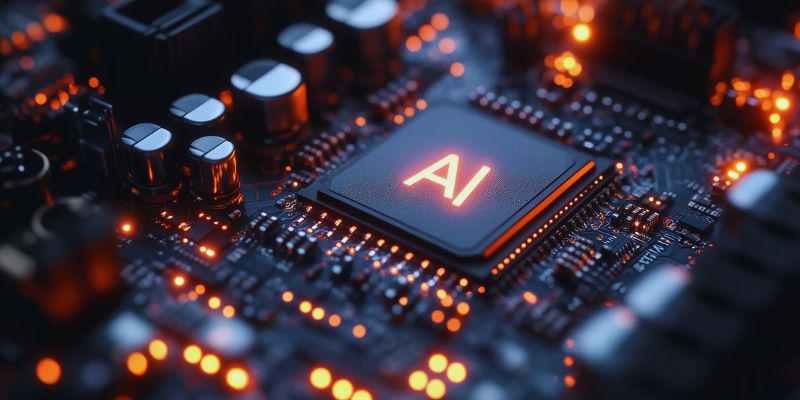
Intel and Nvidia’s latest SoCs boost AI workstation performance with faster processing, energy efficiency, and improved support
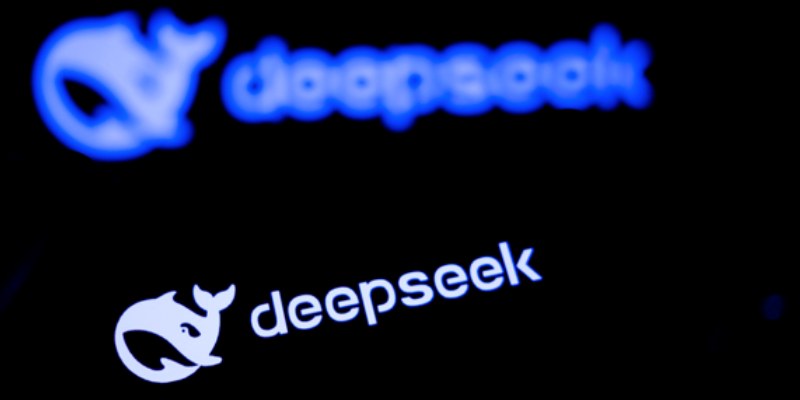
DeepSeek's data practices spark global scrutiny, highlighting the tension between AI innovation, privacy laws, and public trust

How to use Python’s Tabulate Library to format your data into clean, readable tables. This guide covers syntax, format styles, use cases, and practical tips for better output

Explore the latest Twitter scam tactics, Meta Verified’s paid features, and how ChatGPT-4 is reshaping how we use AI tools in everyday life
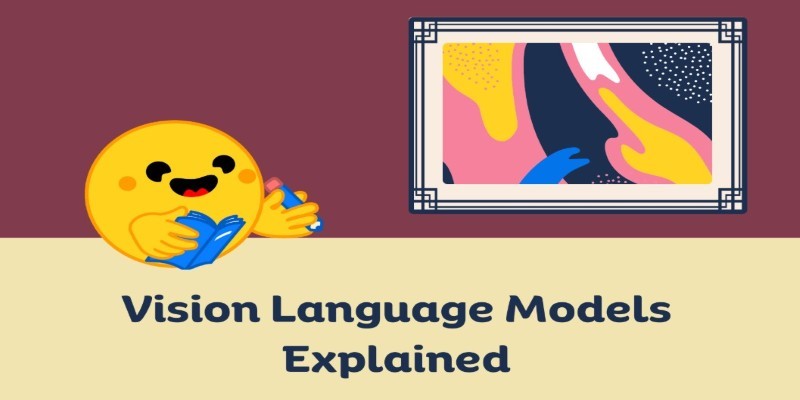
Vision Language Models connect image recognition with natural language, enabling machines to describe scenes, answer image-based questions, and interact more naturally with humans

RPG is a new approach that boosts text-to-image comprehension by guiding AI models to understand prompts more accurately before generating visuals. Learn how it enhances output quality across creative and practical domains

Vendors must adapt to the AI assistant craze by offering real value, ensuring privacy, and focusing on intuitive solutions

JPMorgan Chase cautiously explores generative AI, citing financial services security, ethics, compliance challenges, and more

LG introduces its Smart Home AI Agent, a mobile assistant designed to streamline household management by learning your routines, automating tasks, and syncing with smart devices
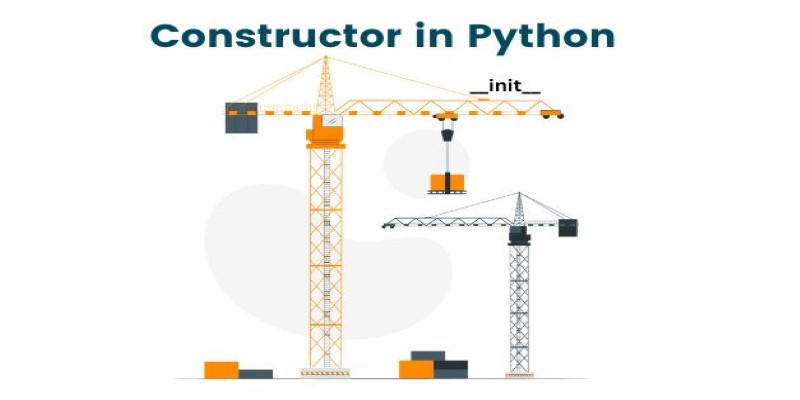
Learn about constructors in Python, their types, and rules. Discover how constructors in Python help initialize objects and simplify class design for cleaner code

Explore 8 clear reasons why content writers can't rely on AI chatbots for original, accurate, and engaging work. Learn where AI writing tools fall short and why the human touch still matters

A fake ChatGPT Chrome extension has been caught stealing Facebook logins, targeting ad accounts and spreading fast through unsuspecting users. Learn how the scam worked and how to protect yourself from Facebook login theft